Twitter is a social media that has over 300 million people actively using it. To create twitter business account will help your business connect with potential customers (new audiences) and also help to spread your brand awareness.
Twitter is also a social media tool that
grants you easy access to communicate with your target customers just like other
social media tools like Facebook. But the difference is that Twitter only
allows you to use short messages to send out tweets (messages). The tweet can
be up to 140 characters long and can also include links to any web content, be
it a website page, a blog post and so on. You can even add an image or video to
your tweets. This greatly enlarges what you share on your tweet beyond the 140
tweet limit.
In Twitter, people can always follow your twitter account and you can also follow them if you want. This allows you to easily read and share any information with your followers.
It is important to create twitter business account so that you can establish the presence of your business or brand on twitter. In fact, your business or brand’s purpose and values should be well reflected on your profile. This makes it possible for potential customers to follow you.
There are numerous benefits of creating Twitter business account such as:
i. Allowing your online ads to reach their target or intended customer. You can improve on the ads with selected demographics that will help to increase your brand or business awareness and then display it to people that matches your criteria. It helps you to monitor your business and see other peoples comments on it.
ii. It helps you to interact with your followers and even engage them in direct discussion. This helps you to increase your brand awareness and equally grow your business.
iii. It helps to drive traffic to your website by allowing your followers to always check out your website for any business that they are interested in and learn more about the business.
Many online businesses are not on twitter because some marketers don’t know how to create Twitter business account. If you are in this category, there is no need for panic.
In this article, we are going to show you simple steps on how to create Twitter business account so that you can increase your business and brand awareness and also meet new customers.
How to Create Twitter Business Account
To create Twitter business account, go through the under-listed steps.
Step1: Create a Twitter account
To create twitter business account, you have to first of all sign up on twitter by going to the twitter website @ www.twitter.com and then click on the “Sign Up” button on the top right section of the page. Or you can download the twitter app and then click on the “Sign Up” button.
The twitter account creation is divided into five sections which you have to complete to set up your account.
i. On the first screen, you will have to enter the name of your account including your date of birth and a phone number or valid email address. Any name that you enter as your account name automatically becomes your account username or handle and you can always change it any time that you want. Your date of birth together with your email will be kept private.
But since we are creating a business account, the account name should be your business name. It is also worth to note that some business names will not be available, so in order to overcome this, you can choose a name that is very close to your business name and should reflect your brand. Remember to enter your business details and not your personal details while filling out this form.
When you have finished, click on “Next” to continue.
ii. Choose and customize your ad display preference. This option helps twitter display any personalized ads based on your activities both online and offline. This option helps you to see what other businesses of your brand are doing for their ads. You can easily change any of the options that you select here anytime you want from the account settings. For more information, check twitter’s terms of service.
When you have finished, click on “Next” to continue.
iii. This is where twitter will ask you
to preview or change any of the information that you entered during the account
creation process.
When you have finished, click on “Sign Up” to confirm that the information is correct.
iv. Twitter will now ask you to verify your phone number or email (depending on your preference) before continuing with the registration process. You will then click on “Ok” just to verify your phone number. Then Twitter will send a text message to your mobile phone. You are now required to enter the verification number sent to you before you can continue registration the process.
When you have finished, click on “Next” to continue.
v. You are now required to create your unique password which must not be less 6 characters. It can be up to 6 characters or more than that.
Step 2: Choose a profile picture for your business account
You can always use your business logo as your profile picture to help in creating awareness for your business. Your profile picture should also not be more than 400x400 pixels.
Add your business description
This is just a short summary of your
business. You tell people the type of business that you offer, what to expect
from your business, the benefits of your business and so on. Try to keep your
business description as short as possible, maximum of 160 characters.
Remember that this information will always be publicly displayed.
The next is to add interest
This will help to generate your feed with topics related to your business or brand. Therefore, it is necessary to choose things that are related to your business so that you can easily share information and engage your following in conversation.
Now, twitter will display some top profiles (based on the interest that you chose) of both people and business that you can follow. You can select quite a number of them that you think that can help you to create awareness of your business and follow them. Scroll through the list and click the Follow button next to any users you wish to follow.
Then click on “Allow notifications” to get notifications when someone follows your business or retweet your content or even directly messages you, and also when relevant news is posted.
You can choose the type of notification that you want to complete the registration process. You can always update your selection at any time you want.
Step 3: Begin to tweet
When you have completed your registration and setting up your business page, twitter will then take you to the home page where you will see recent posts or tweets from the people that you are following. Your account is now set up with relevant information and images. You can now begin to tweet. To start twitting, select “Tweet now” on your profile.
Other additional account options and settings are available at the left hand side of the menu.








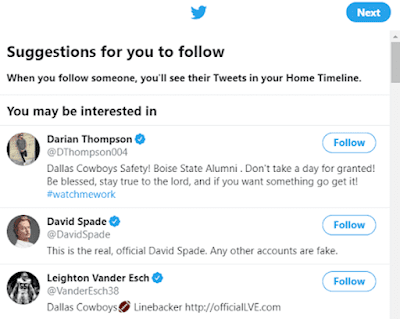

No comments:
Post a Comment